How to Fix the Steering Wander on a Dodge Ram

Picture this: you’re driving down a stretch of road, enjoying the weather, the music you have playing on the radio, the sweet smell of the outdoors, and your truck is fighting you for control of steering. This side-to-side movement while on a straight track is known as steering wander, and it can be a huge nuisance and danger to drivers.
Steering wander is common in Dodge Rams. Fortunately, you may be able to avoid the expense of professional wheel alignment by performing a few basic inspections and repairs.
Step 1. Check the tire pressures.
If a tire on one side has low pressure, the car will pull in that tire’s direction for two physical reasons: one, the outer diameter of a low-pressure tire is smaller than that of a tire with a comparably higher pressure; and two, there is an increased tread-pavement drag on the side of the low-pressure tire.
To check the tire pressures:
- Use an accurate tire pressure gauge to obtain the pressure reading. The correct psi can be found in the owner’s manual or printed on the wall of the tire.
- Check the pressures in the morning or when it is colder.
Side note: Air pressure in a tire increases with increasing temperature. Increased air pressure causes a tire to expand (and this relationship is why tires can blow out in extremely high heat environments) and increase tread-pavement drag.
You may also try swapping the positions of the left and right tire assemblies and driving the truck. If the truck now pulls in the opposite direction, the source of the wandering may be the tires.
Step 2. Check the camber setting.
The term ‘camber’ refers to the slight sideways inclination of the front wheels of a vehicle from the vertical. For example, ‘zero camber’ indicates that the vertical centerline of a tire is perpendicular (90 degrees) to a level surface. ‘Negative camber’ indicates that the bottom of a tire is tilted outward (away from) the body of the vehicle. Intuitively, ‘positive camber’ indicates that the top of a tire is tilted outward. If the camber of a tire is too positive, the vehicle may pull in that direction.
To check the camber setting:
- Perform a visual inspection by look at the tread-wear patterns of the tires. If a tire’s tread disappears along its outboard edge, the camber setting may be too positive and cause the truck to pull in that direction.
- Perform an inexact inspection:
- Obtain a carpenter’s level and two equal spacers.
- Find level ground to park on.
- Fasten the spacers to the edge of the carpenter’s level.
- Place the bottom of the spacers against the top and bottom of the tire’s rim.
- Observe the reading of the level.
Camber also changes as a function of ride height. Coil springs and torsion bars sag with age, so replacing or adjusting these parts may fix alignment issues.
If the wander persists after rectifying front wheel alignment and tire pressures, proceed to the following steps.
Step 3. Check the rear axle alignment.
The thrust line of a vehicle indicates the direction in which the rear axle is aligned. The thrust angle measures the distance between the thrust line and the centerline of the vehicle. The thrust line should ideally run in the exact same direction as the centerline of the vehicle (and in this case, the thrust angle would be zero degrees), but in reality, this is not often the case. The directional discrepancy becomes a problem if the thrust line is so out-of-parallel with the centerline that the trajectory of the vehicle is dramatically altered despite the steering wheel and front wheels being positioned straight. For example, if the thrust line is directed to the right, the vehicle will pull in the right direction. If the thrust line is directed to the left, the vehicle will pull in the left direction. If the thrust angle is too large, this may cause a type of wandering condition called dog tracking, in which the rear wheels are fighting the front wheels for control of steering.
Signs that your truck is dog tracking:
- You must constantly steer in one direction to keep going straight.
- The steering wheel is not at center while going straight.
- When driving in snow, mud, etc., four distinct tire tracks can be observed.
To lessen the thrust angle, the rear toe should be adjusted to align the thrust line with the centerline of the vehicle.
Alternatively, the rear axle may be crooked and will require professional assistance to fix. Making alignment adjustments requires the use of an alignment rack, which most drivers likely do not have.
Step 4. Check the steering box.
Steering trouble may stem from excessive shaft play in the steering box. You might be experiencing this problem if you have to turn the steering wheel from, for example, an eleven o’clock position to a one o’clock position before the steering box responds. A steering box stabilizer can be installed to eliminate this play. Installing an additional bearing to the bottom of the steering box shaft (which is opposite from the Pitman arm) can eliminate steering box play.
If you are still experiencing steering wander, then the issue may be caused by frame flex, which causes steer wander and unresponsive/slow/sloppy steering. Installing an additional cross member at the mounting point of the steering box ties the frame rails together to eliminate frame flex.
There are many steering box stabilizers available for online purchase, coming in various colors and sizes to fit your specific Dodge Ram.
In the end, know that there are plenty of Dodge Ram owners who have experienced steer wandering and have had to take the matter into their own hands. Additionally, there are numerous online forums to browse for similar problems and solutions. If, despite your best efforts, your truck is still wandering, take the truck to a professional who can perform a front-end of four-wheel alignment.
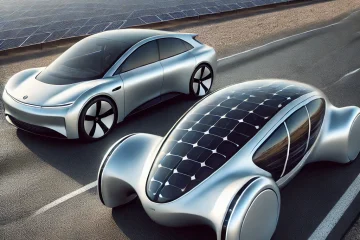









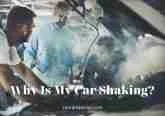

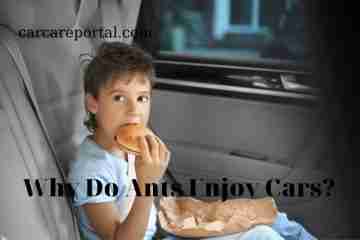
No Comment