What’s the Best Way to Get In Car Wi-Fi? Read This!

Everything is connected to the internet these days – including smartphones, smart fridges, laptops, televisions and cars. If you spend a lot of time behind the wheel, it’s likely that you’re in the kind of career where you need to remain in the loop and connected to the world at all times. A car that acts as a wi-fi hotspot could be an essential for staying in touch.
Forget about pagers, beepers and car phones. Some vehicle models are already equipped with on-board wi-fi – but if yours is not, then there are options including mobile hotspots and dongles for your car or OBD II port connections that can add this feature to your vehicle.
Installing wi-fi in your car is easy. Just find the right mobile hotspot for your car or OBD II hotspot. Combine this with the best data plans for wi-fi connected cars and you’re guaranteed to be connected on the road.
Using your phone’s mobile hotspot option can be unreliable on the road, and might even be unsafe; more than this, a phone used as a wi-fi hotspot can drain the battery life and shorten the eventual life of the device itself. Using a specialized hotspot for your car can extend the lifespan of your phone.
Here’s your complete guide on the best way to get in car wi-fi, including the best data plans for wi-fi connected cars, the best mobile hotspot devices for vehicle wi-fi and the best OBD II port hotspot devices for your car.
Why does your car need wi-fi?
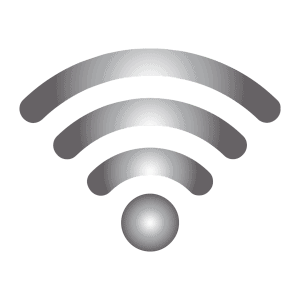 We’d say why not. But of course, we might be a little biased about that! Here are some solid reasons why it could be useful to install a wi-fi hotspot in your car:
We’d say why not. But of course, we might be a little biased about that! Here are some solid reasons why it could be useful to install a wi-fi hotspot in your car:
- Remain Connected: Business and life on the road can mean that you have a need to stay connected to colleagues, friends and loved ones while you travel – and at the same time, you want to have essential features at your fingertips without having to take your eyes off the road.
- Remain In-Sync: More than remaining connected with people, it’s also just as important to remain connected to devices. This means connecting your smartphone to your vehicle – and any other devices (such as screens) that your car might have. This is vital to sync up information between your devices so that you’re always in touch with essential information no matter where you are.
- Working on the Road: Working on the road can sometimes mean having to type up a report or write a few messages at a rest stop – but too often, nobody knows the wi-fi password (or wi-fi is unavailable or too pricy to be useful). Having a mobile hotspot in your car can solve this problem: As long as you are within close range of your car, you’ll remain connected.
- Essential Access: Searching with Google voice commands (“OK Google”), accessing online maps or making VoIP calls are just some things you might need internet for while you’re close to (or actively driving) your car. Connecting your vehicle with a wi-fi hotspot gives you access to essentials without having to distract from what’s most important.
- Vehicle Tracking: Some vehicle wi-fi hotspot devices also include the additional benefit of vehicle and device tracking. While this might not seem important now, there are many potential emergency situations – including theft, hijacking, medical emergencies or accidents – where this additional vehicle tracking feature could be a very literal lifesaver.
- Superior to Smartphones: Using a smartphone as a hotspot can shorten the lifespan of the phone and drain the battery life; it’s also known for being prone to signal loss – and it’s risky to keep a phone in a vehicle just for this purpose. Using a mobile hotspot specifically designed for your car removes all of the potential issues that comes with having to use your phone.
Convinced that wi-fi is the best possible option for your car yet?
Vehicles with Built-In Options
Some newer vehicles already have wi-fi options; it’s likely that if you own a vehicle made post-2017 that it could be a wi-fi including model. Check the manual or online description from the manufacturer if you think that you might have a vehicle that already has access to a wi-fi hotspot.
Of course, if you’re reading this guide, it’s likely that you don’t. Next, let’s talk about two available options for connecting your car – and then move to the best data plans for wi-fi connected cars.
Vehicle Mobile Hotspots versus OBD II Connections
There are two main ways to connect your vehicle to the internet with a wi-fi connection:
- Mobile Hotspot Devices (for Your Vehicle)
- OBD II Mobile Hotspot Devices
Mobile Hotspot Devices for your vehicle are the preferred option. These devices allow for your vehicle to have a wi-fi broadcasting connection – one that can be accessed as long as you are within range of your car.
This is immensely useful for working when close to your car; especially when stopping over at places where wi-fi is unavailable or slow.
Next, there are OBD II devices: These work, but they have become much less popular than the first choice. This is because they plug into your vehicle’s OBD II port – usually, the diagnostics system for your car.
Critics of OBD II mobile hotspot devices argue that these devices eventually wear faster because of the fact that the power connection from the OBD 2 port is not enough. Is there any truth to this? These days, OBD II devices have been better-designed, and vehicles have more capacity to handle this output.
We’ve selected the best of both worlds. See each section for a look at the best devices. Next, let’s talk about car-specific data plans that means staying connected for less.
The Best Data Plans for Wi-Fi Connected Cars
If you’re new to an in-car wifi connection, then you might still be stuck with your current data plan. The good news is that there are vehicle-specific wi-fi plans from some of the biggest providers like AT&T, T-Mobile and Verizon.
Regular data plans meant for home, office or mobile use will normally provide an ample amount of data, although neither the speed nor available data is customized for in-car wifi.
Choosing a car-specific data plan has additional benefits: The amount of data that you pay for is relative to the amounts you are most likely to use through your vehicle hotspot, and some plans even include some of the hotspot devices for in-car wi-fi that are mentioned in this article together with your subscription.
 Here are three of the best mobile data plans for car-specific wi-fi use.
Here are three of the best mobile data plans for car-specific wi-fi use.
- Connected Car from AT&T: Connected Car from AT&T was one of the first specific data plans for your car – and it also happens to be one of the best out there to this day. This is one of the only data plans giving you unlimited data for your vehicle – plus bonuses that you won’t see from other data providers.
- Verizon Connected Car Mobile Hotspot: Verizon’s connected car data plan offers a “powerful 4G mobile hotspot” together with an accompanying data plan for your vehicle. For many people, the addition of the mobile hotspot guaranteeing better on-the-road signal is worth it.
- T-Mobile SyncUp Drive: If the other two options on this list don’t match up with your mobile hotspot needs, check out SyncUp Drive from T-Mobile. This one happens to be more than just a vehicle data plan – it’s also an app that allows you to monitor essentials like data use (or emergency location) with your smartphone. It’s great for helping your hotspot to make your car a more intuitive asset to you.
Sure, it’s still an option for many people to use the tethering hotspot option on their android instead: But should you? Tethering cuts the lifespan of your device, could cause it to overheat – and signal is never as good as you can get out of a car-specific wifi dongle or device. Some mobile carriers also include extra charges for engaging hotspot tethering; this doesn’t happen when using wi-fi plans specifically tailored to catering for your car.
The Best Mobile Hotspots for Vehicle Wi-Fi
Let’s talk devices next.
Modems, routers and mobile hotspots can all be used to connect devices to a broadcasting wi-fi connection – but not all of these make ideal solutions for your car. Mobile hotspots specifically designed for car use are inexpensive and easy to install – in fact, in most cases, the only installation that has to be done is calibrating settings like the username and password.
- AT&T Velocity
The AT&T Velocity is portable and fast. What more do you need when it comes to a hotspot in your car? It can be connected to your car in the same way as you would attach a GPS so that it’s within view and reach at all times without being a distraction. This has even been called by some “the best wi-fi hotspot” if you’re looking to run it in your car. 4G capabilities means that speed is never lacking when you need it.
- The NetGear AirCard
NetGear is one of the world’s largest manufacturer’s of routers and hotspots. This is their answer to a fast, small mobile wi-fi router to keep you connected. While this model is a little more of an expense, many people consider it more than worth it – especially if you have high connectivity needs. Up to ten main devices can be connected to the AirCard and installation is as easy as using it.
- Zubie
The Zubie GPS Tracker & Mobile Hotspot is the preferred option for any driver who enjoys having access to a multi-use device. Simply, the Zubie is a lot like the Swiss Army Knife of hotspot devices – and in addition to connecting devices to the internet, this can also keep you on the right track. GPS location is a useful feature – and if you spend a lot of time driving to new locations, then this matters enough to make the Zubie the right model for you.
- Novatel Wireless
Novatel is a premier internet provider in the US and UK. Their answer to mobile wi-fi is the simple Novatel Wireless hotspot device that connects straight to your car – and has the ability to link up several devices. It’s primarily meant as a vehicle tracking system (and anti-theft device), but the manufacturer saw the additional benefit in allowing this device to do something more: Wi-Fi.
Ordering Tip: Make sure that your order the correct device for your area. Some mobile hotspot devices are UK or US-specific, and this can mean far too much fiddling with settings or drivers when you could have just ordered the correct device from the start.
The Best OBD Port Hotspots for Vehicle Wi-Fi
 OBD Port connections also provide broadcasting wi-fi in your car. These are plugged into the OBD connection for your car, drawing power from the instrument panel.
OBD Port connections also provide broadcasting wi-fi in your car. These are plugged into the OBD connection for your car, drawing power from the instrument panel.
Here are the three best OBD port hotspot connections for vehicle wi-fi:
- Huawei HiLink
The Huawei HiLink can be picked up for a steal, and it offers a powerful and fast 4G LTE connection that works with your existing data plan.
- Verizon Hum
Verizon is one of the world’s largest data providers, and their answer to the OBD port wi-fi connection is the simple Verizon Hum device. One of the added features for this one is a direct link to Google Assistant for better connectivity while you’re focused on the road.
- Vinli OBD Port Hotspot
The Vinli OBD Port Hotspot device is perhaps the most simplistic option on this list. If you’ve found other options too complicated (or you’re not sure about this car wi-fi thing just yet), start with this option and work your way to another.



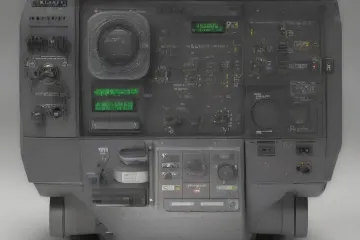
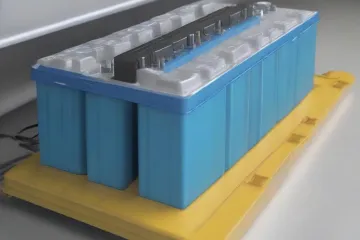



 Here are three of the best mobile data plans for car-specific wi-fi use.
Here are three of the best mobile data plans for car-specific wi-fi use.
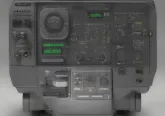





No Comment